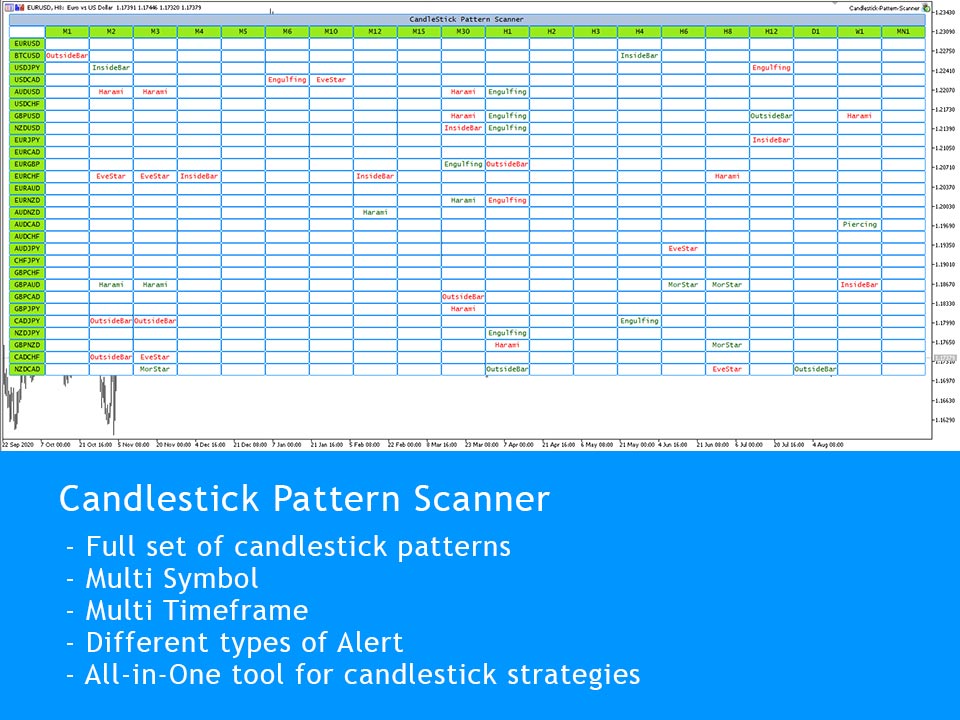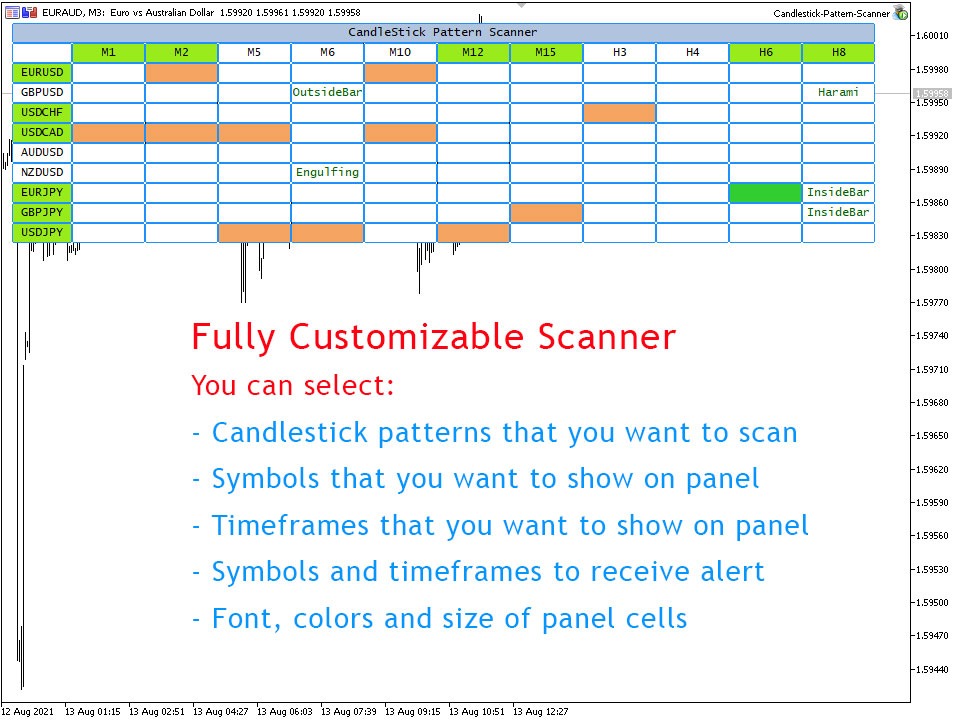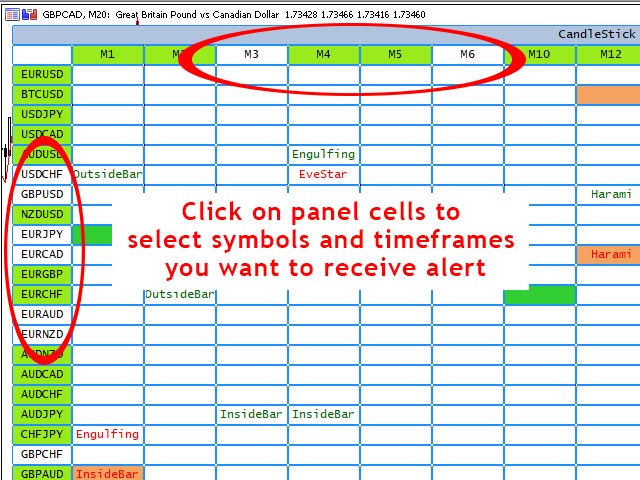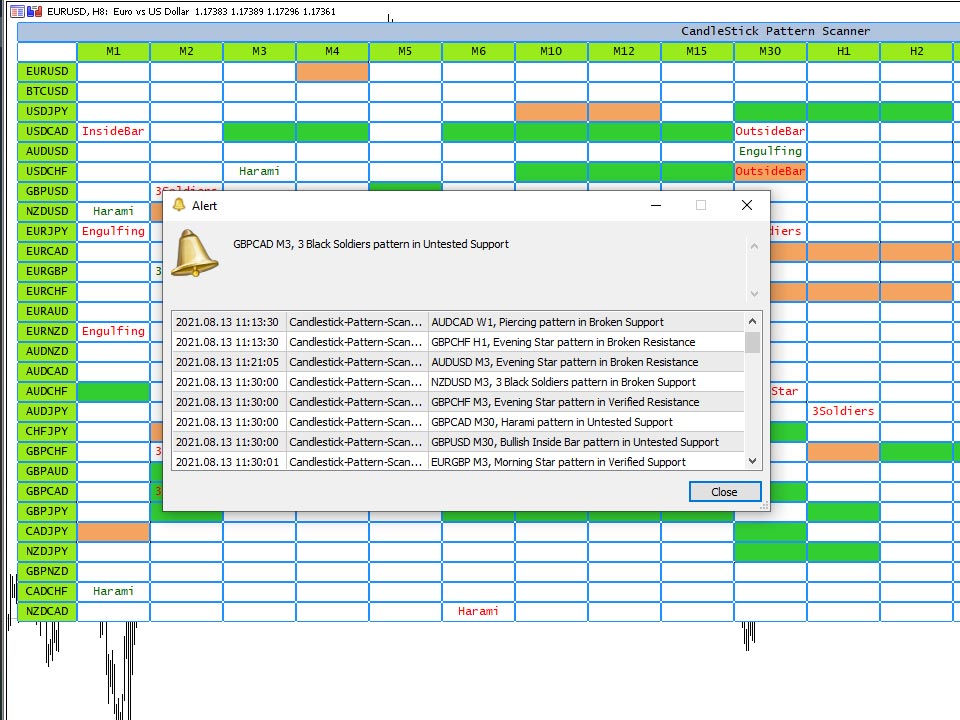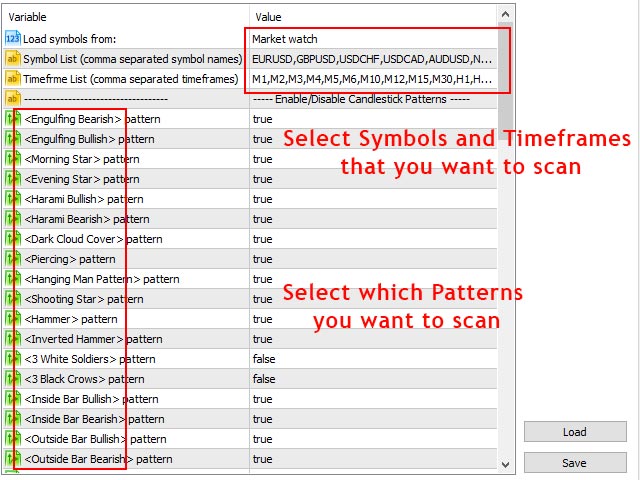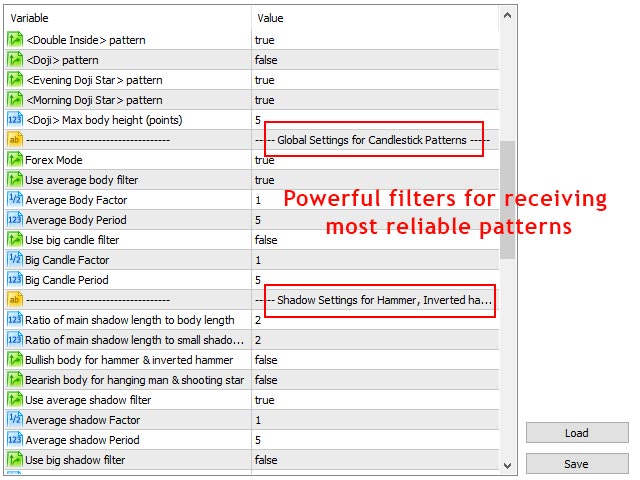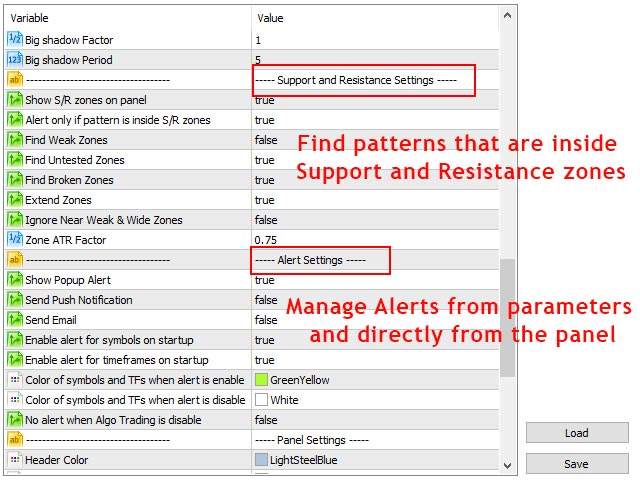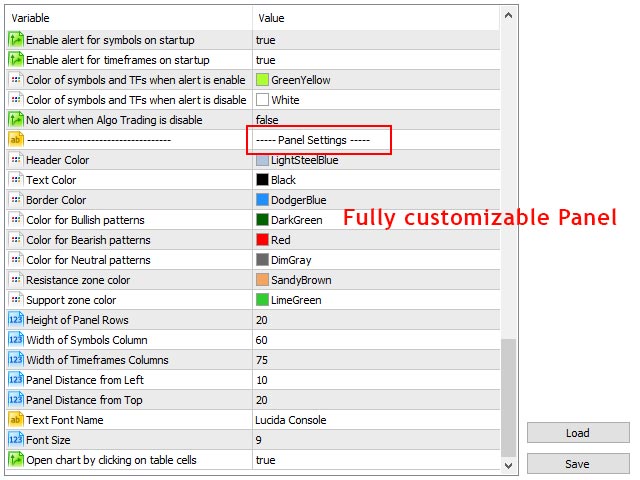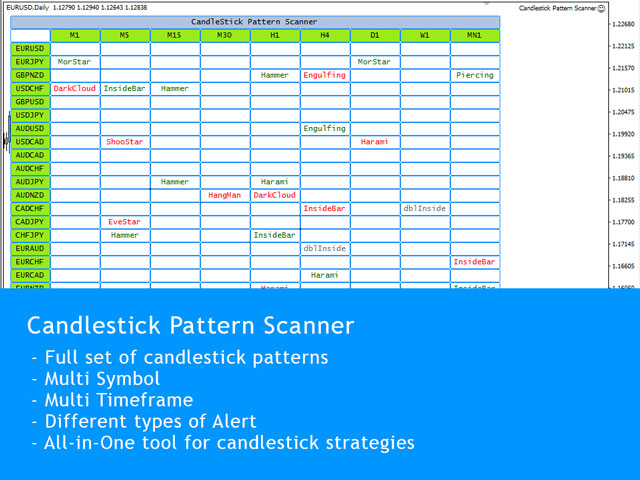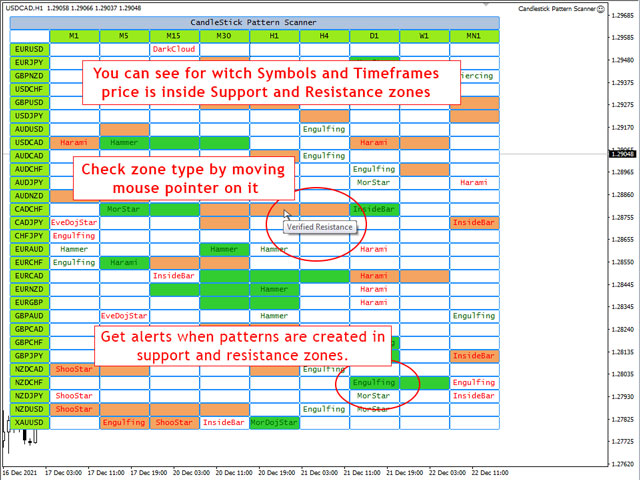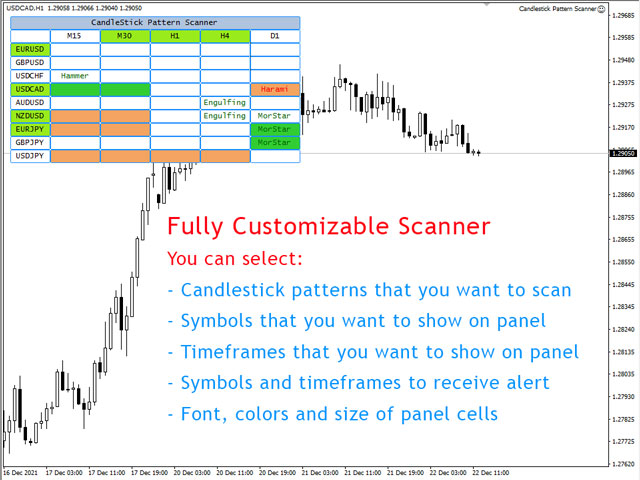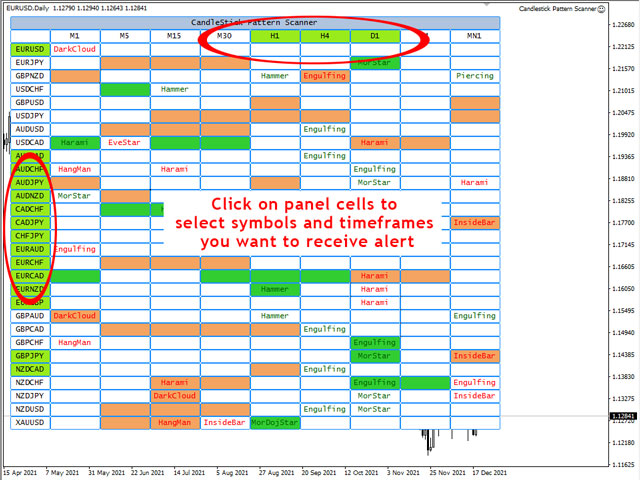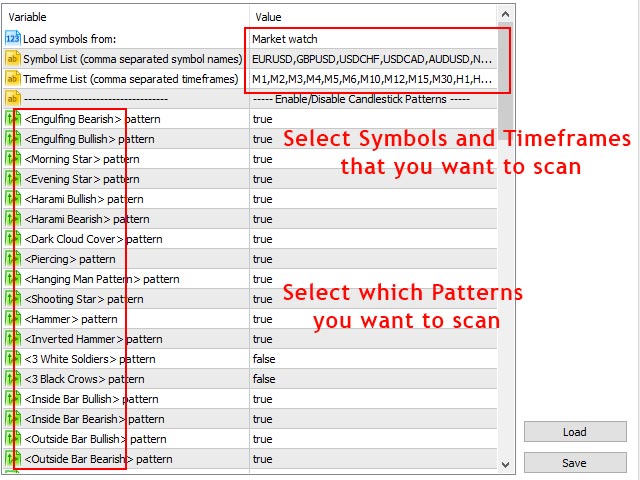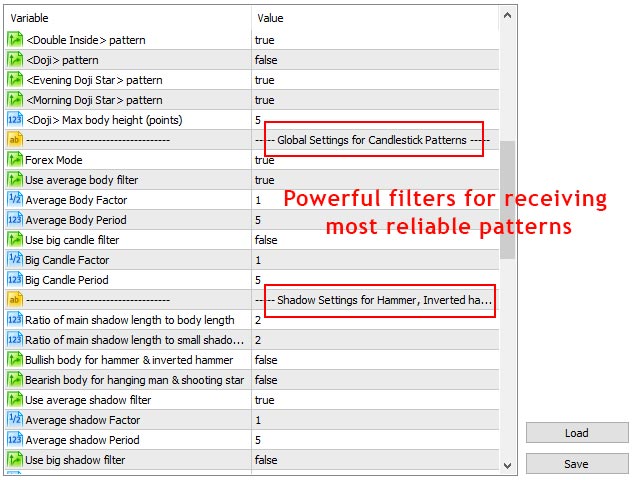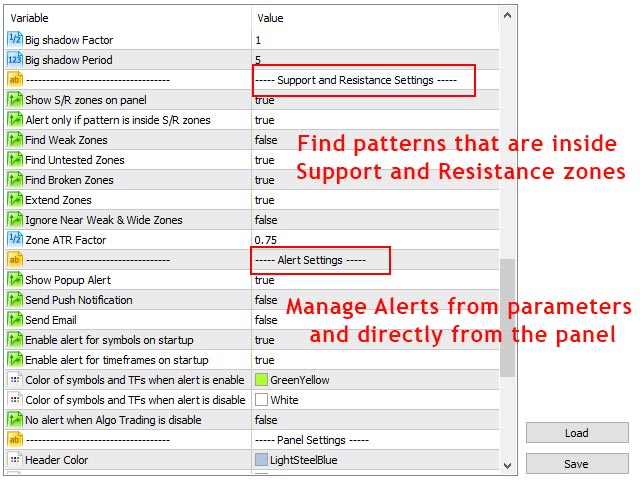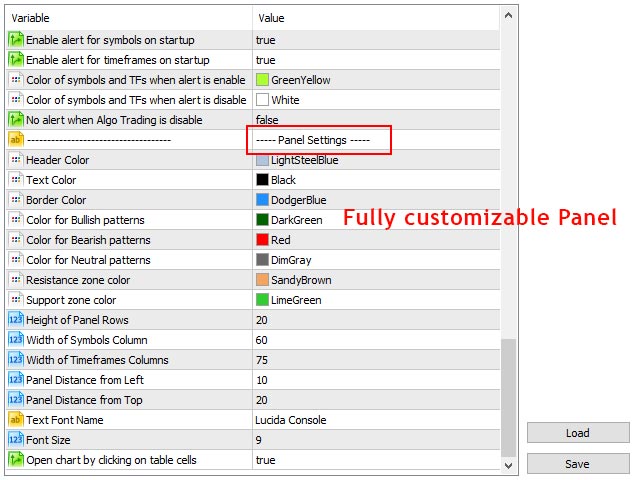Candlestick Pattern Scanner is a multi-timeframe and multi symbol panel and alert system that checks all timeframes and currency pairs for different candlestick patterns that are formed in them.
Scanner is combined with support and resistance zones so you can check the candlestick patterns in the most important areas of the chart to find breakout and reversal patterns in the price chart.
To see how scanner works please download the free DEMO version (works only on M4,M5,M6,M12,H3,H8 timeframes of all symbols) from the bottom of the descriptions.
You can read the full description of scanner parameters in the help page.
Candlestick Pattern Types:
Scanner checks 18 candlestick patterns including:
- Engulfing (bullish and bearish)
- Inside Bar (bullish and bearish)
- Outside Bar (bullish and bearish)
- Harami (bullish and bearish)
- Double inside (neutral)
- 3 White Soldiers (bullish)
- 3 Black Crows (bearish)
- Hammer (bullish)
- Inverted Hammer (bullish)
- Hanging Man (bearish)
- Shooting Star (bearish)
- Evening Star (bearish)
- Morning Star (bullish)
- Piercing (bullish)
- Dark Cloud Cover (bearish)
- Doji Star (neutral)
- Evening Doji Star (bearish)
- Morning Doji Star (bullish)
- Pin Bar (bullish and bearish) (equivalent to hammer, inverted hammer, shooting star and hanging man)
Features:
- Beside candlestick patterns, through the panel you can see in which symbols and timeframes price is inside the support and resistance zones.
- You can set the scanner to only receive alerts for patterns that are inside the support and resistance zones.
- You can see the type of support and resistance zones through cell colors and strength of the zones by hovering the mouse pointer on the panel cells.
- You can set the parameters for support and resistance zones in scanner input parameters.
- There are a full set of parameters for customizing the appearance of the panel.
- You can enable/disable alerts for symbols and timeframes directly from the scanner panel.
- Scanner works in all markets and for all symbols, you can write the symbol names in the settings (comma separate) or simply set the scanner to read the symbols from the market watch.
Use the power of Candlestick Patterns in your EAs:
This scanner has a fast and lightweight version that you can use in the code of expert advisors and indicators for accessing the values of different candlestick patterns and S/R zones for all metatrader timeframes.
- If you want to trade based on candlestick patterns in your trading strategy you can use the bridge in your expert advisor code (with iCustom function).
- Bridge is included in the 1-year and lifetime licenses (not 1-month) of the scanner and it doesn't have time limit, when your 1-year license of scanner expired, you still can use the bridge in your EAs.
- You will receive a sample EA to see how to use the bridge in the expert advisor code.
Please check out scanner help page for more info about the bridge.
Different Alert Types:
- Show Pop Up Alert: Show alert window when scanner alert triggers.
- Send Push Notification: Send push notification to mobile phone when scanner alert triggers. (You should set metatrader Notifications options)
- Send Email: Send email when scanner alert triggers. (You should set metatrader Email options)
Notes:
- This scanner is an expert advisor but it doesn't open any orders.
- Support and resistance zones are calculated based on shved supply and demand indicator that you can download for free from https://www.mql5.com/en/code/29395.
- If there are many symbols in the market watch, in the first run of the scanner on the chart it may take some time to load the history data for all timeframes of all symbols.
If you have any question, please ask in comments section. I'll do my best to answer your questions.
Satisfied with the demo version?
Metatrader 5 images:
Metatrader 4 images: